Create experiment
You now have two design variants that you want to split test, only thing left is creating the experiment in Sevensix and the implementation in your code. Creating an experiment with Sevensix is done from your Sevensix account. To begin with, make sure to create an account and navigate to your account's dashboard. In order to actually implement your experient, you will also have to follow the installation guide.
Creating your first experiment
In your dashboard you will find the main call-to-action 'Create Experiment'. Click the button and follow the guidance. You will give the experiment a title and name each variant that you are testing. Sevensix does currently support split testing with two variants to keep your experiment setup simple.
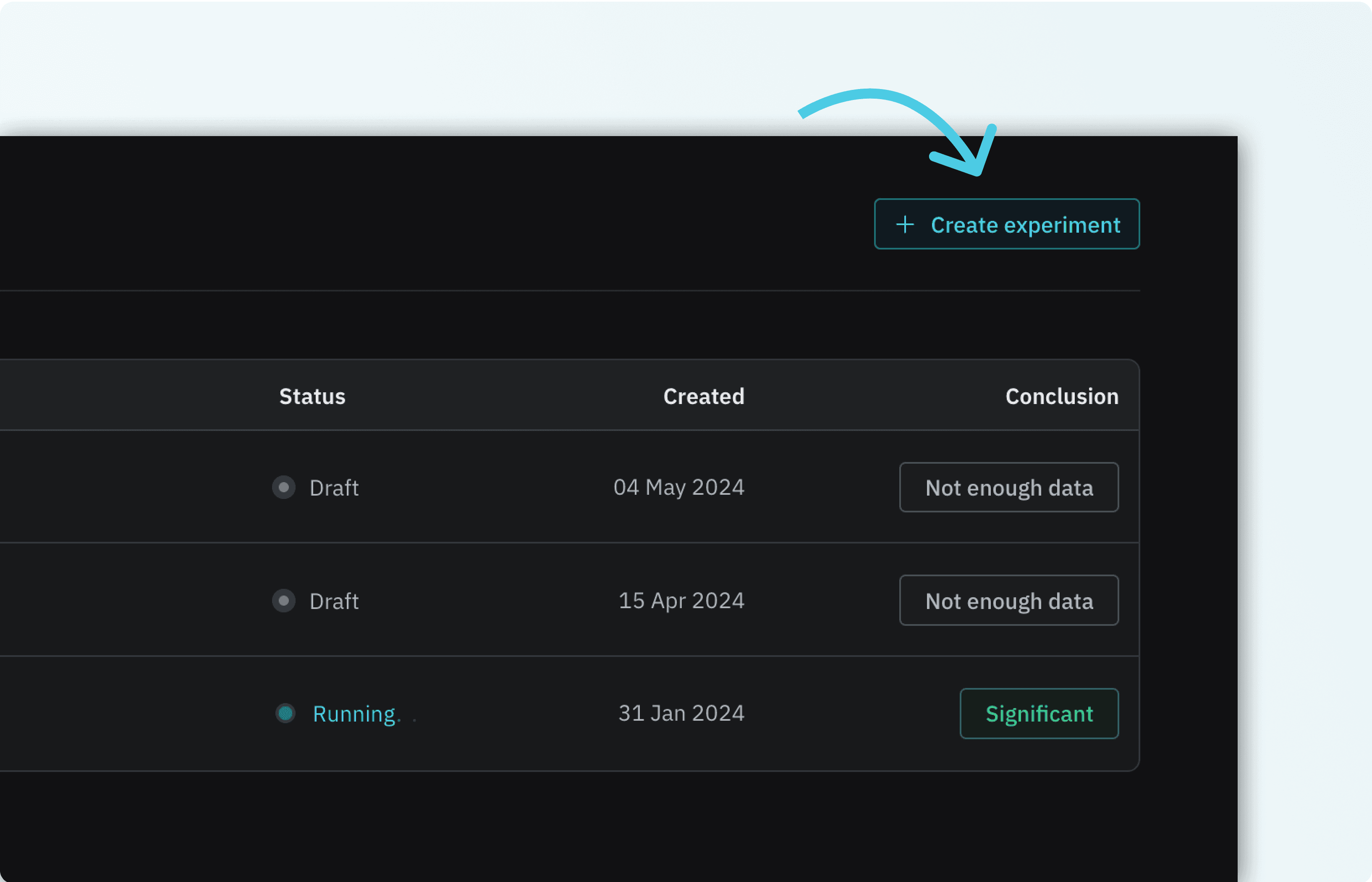
Selecting test duration
After you have named your experiment and the respective competing variants, you are then almost ready to implement and run the experiment. The final step in designing your split test is to commit to a test duration. When doing a statistical split test where you want to determin whether your new variant is statistical significantly outperforming your current implementation, you will have to commit to a test duration in order to rely on the statistical results.
You simply have to input;
- Input your total weekly unique visitors to the page you want to test
- The weekly unique conversions of the current variant.
Example: 10.000 weekly unique visits to product pages and 200 weekly unique purchases.
By providing these two numbers that you can find in your other tracking platforms like amplitude or GA, Sevensix will calculate 5 different scenarios dependant on how long you are willing to run the test. The longer you run the test, the less difference is needed to detect and improvement
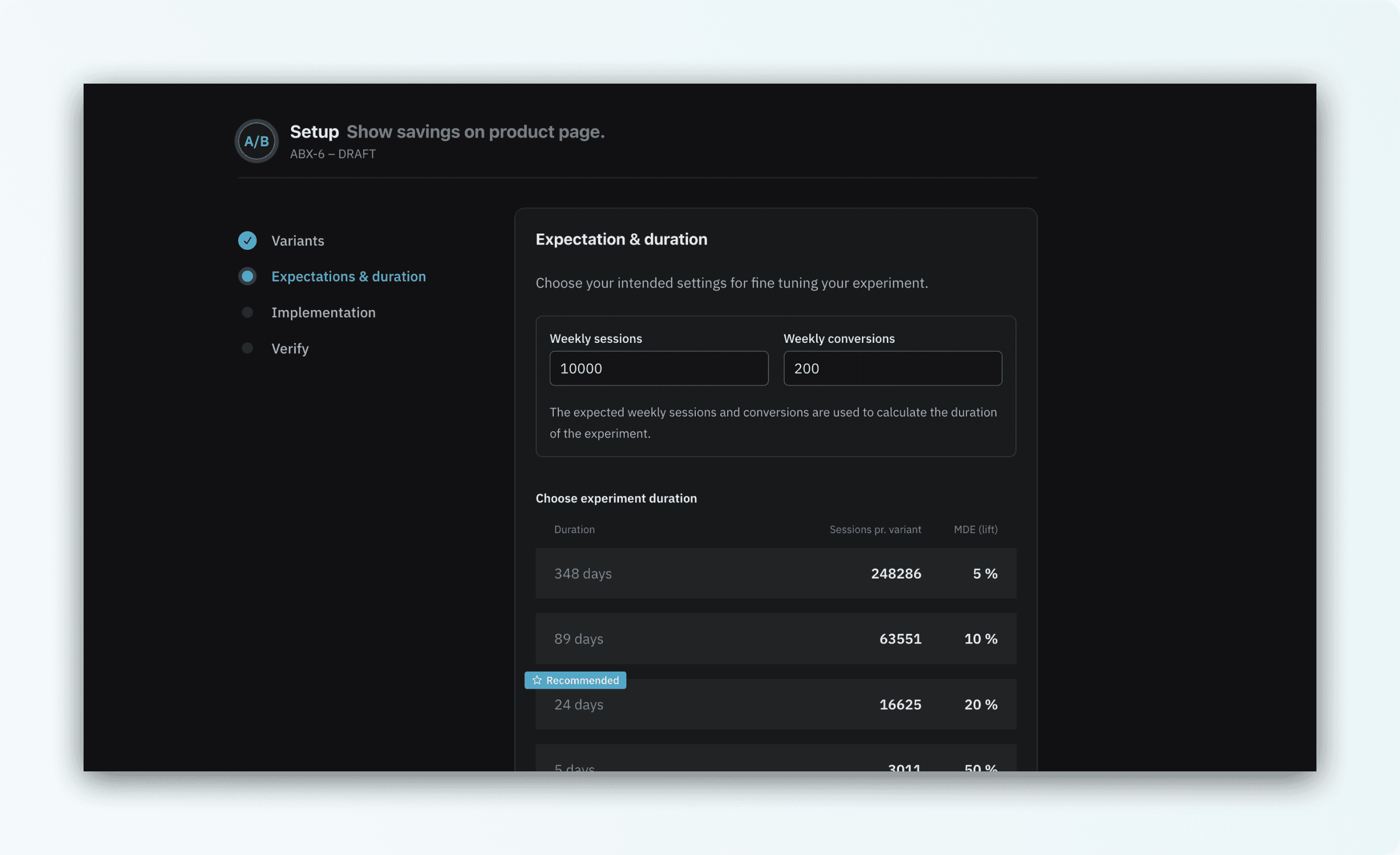
Sevensix are actually calculating sample sizes from 5 defaults Minimum Detactable Effect (MDE) settings and then turning that into duration in days based on your weekly estimated traffic. Think of MDE as the percentage uplift your variant has over the control. If you run your test for a short period of time, you will need a hight uplift for the test to be significant. If you let your test run for an extensive period, you will have enough data to conclude statistical significance with a low MDE.
These calculations will be handled by Sevensix to have you focused on testing, which is also why we have by default chosen statistical signifance level to be 90% and the statistical power to be 80%.